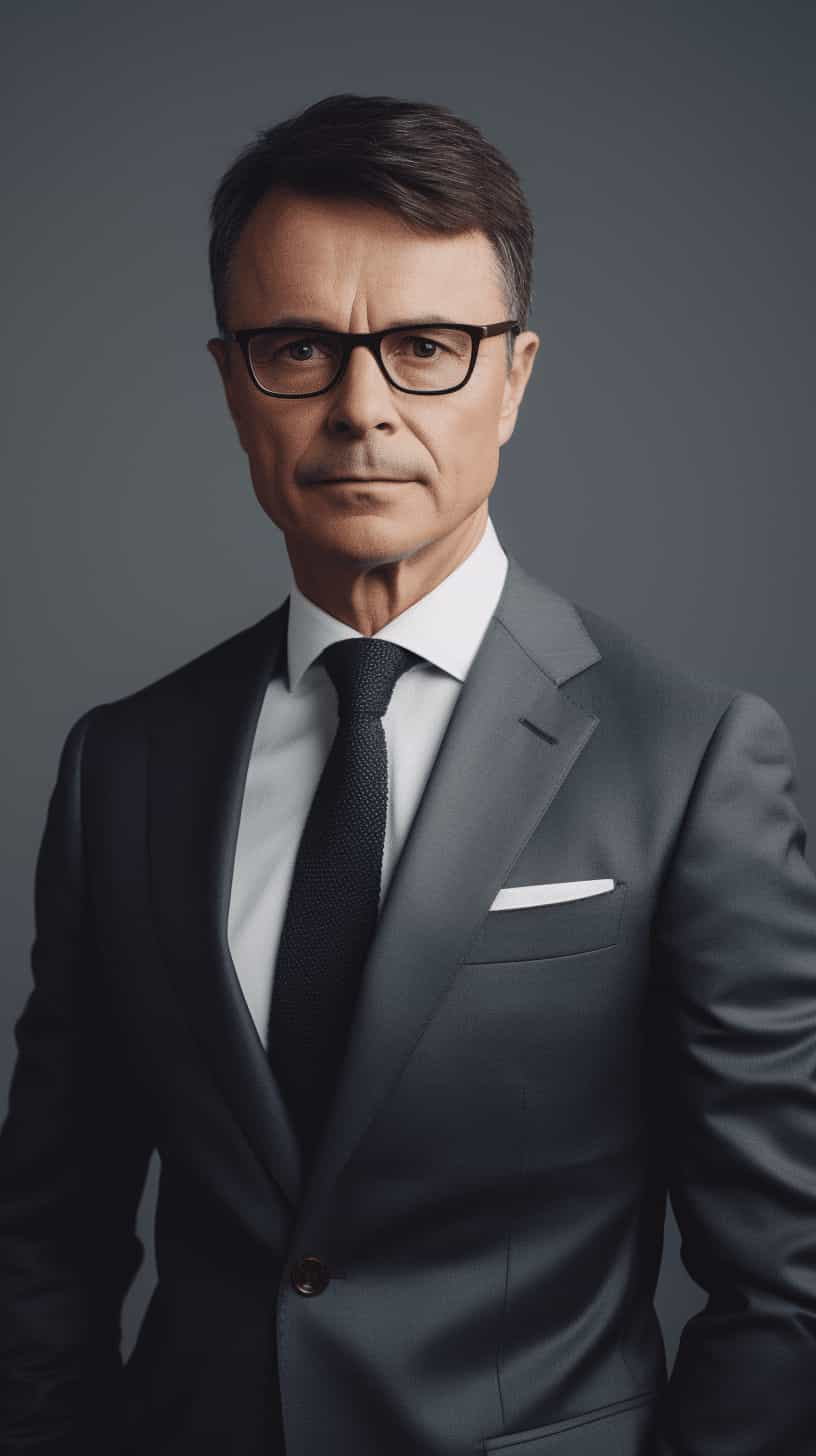Privacy Extension For WhatsApp Web
Privacy Extension for WhatsApp Web offers privacy protection features that allow you to lock your screen and selectively hide messages, images, profile, and more. With this extension, you can safeguard your conversations on WhatsApp Web and prevent unauthorized access or prying eyes.
High - Impact Services
Protect your WhatsApp privacy effortlessly
Lock your WhatsApp Web with a password to ensure only authorized users can access it.
Selectively hide sensitive content such as chat history, images, videos, and profile pictures.
Use keyboard shortcuts to quickly turn on/off screen lock and message hiding features.

This extension offers two essential features
Screen lock and message hiding. With screen lock, you can ensure that only authorized users can access your WhatsApp Web by requiring a password to be entered.
The message hiding feature allows you to selectively hide user/group names, profile pictures, last message previews, all messages in chat, media previews, and text input.
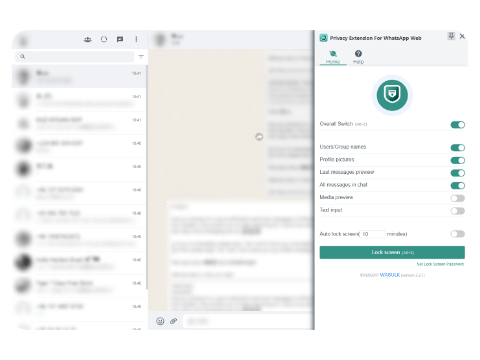
FAQs
Frequently Asked Questions
Have questions? We’re help you.
Privacy Extension for WhatsApp Web is a browser extension that allows you to protect your privacy on WhatsApp Web. It offers two main features: screen lock and message hiding.
The screen lock feature ensures that no one can access your WhatsApp Web without entering a password. You can customize the settings to determine how long it takes for the screen to lock, and you can even set a keyboard shortcut for quick access.
You can selectively hide six different types of content in your chat history using the message hiding feature. These include user/group names, profile pictures, last message previews, all messages in chat, media previews, and text input.
To reveal hidden content, simply hover your mouse over the blurred area. This will pause the blur effect and allow you to view the content again. You can also use a keyboard shortcut to quickly toggle the message hiding feature on or off.
Yes, your data is secure when using Privacy Extension for WhatsApp Web. We take your privacy seriously and do not collect or store any personal information.
Yes, you can customize the settings for both the screen lock and message hiding features. You can adjust the time it takes for the screen to lock, choose which types of content to hide, and set keyboard shortcuts for quick access.
No, Privacy Extension for WhatsApp Web is designed to be easy to use even for those who are not tech-savvy. Simply install the extension and follow the on-screen instructions to get started.
Yes, Privacy Extension for WhatsApp Web is completely free to download and use.